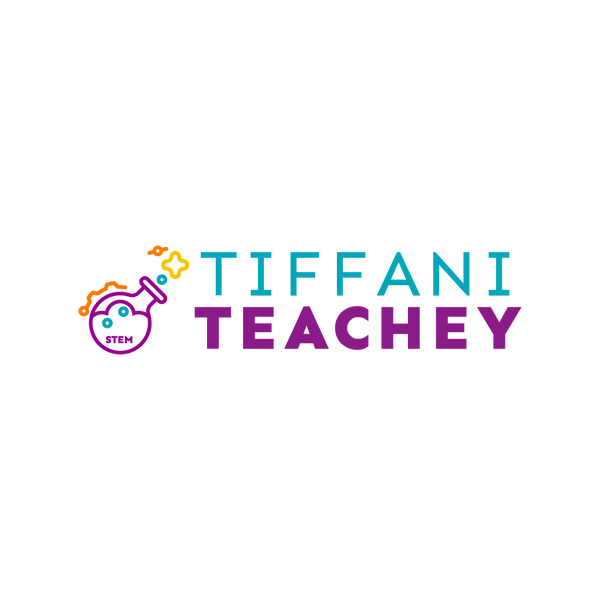Tech Tips: Practice safe browsing habits
Share
|
Hey there, tech-savvy friends! 👋💻 Let's talk about an essential topic today: safe browsing habits to keep ourselves protected in the digital world. 🛡️ 1️⃣ Keep your guard up: Be cautious when clicking on unfamiliar links or downloading files. It's always better to err on the side of caution and verify the source before taking any action. 🕵️♀️ 2️⃣ Stay updated: Regularly update your browser, antivirus software, and operating system. These updates often include security patches that help safeguard against emerging threats. ⚡️🔒 3️⃣ Be mindful of public Wi-Fi: When using public Wi-Fi networks, avoid accessing sensitive information like banking or personal accounts. Hackers can potentially intercept your data. Consider using a VPN for added security. 📡🔐 4️⃣ Use strong, unique passwords: Create strong, complex passwords for your online accounts. Avoid using the same password across multiple platforms to minimize the risk of a data breach. 🔐🔢 5️⃣ Educate yourself on phishing: Be wary of suspicious emails or messages asking for personal information. Double-check the sender's authenticity and never share sensitive data without proper verification. 🎣📧 6️⃣ Keep your software updated: Install the latest security updates for your applications and devices. Regularly patching vulnerabilities ensures you're protected against potential cyber threats. 🔄🔒 Remember, by adopting safe browsing habits, we can create a secure online environment for ourselves and others. Let's empower each other with knowledge and stay vigilant in our digital journeys! 🚀💻 Share your own tips or experiences in the comments below and tag a friend who could use a friendly reminder about safe browsing habits! Together, we can build a safer digital world. 🌐🤝 |